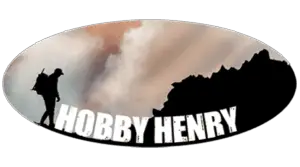If you’re having trouble removing your drone battery you’re not alone. It’s a common issue, especially with the Phantom. And it can be remedied quickly.
Here’s the best way to remove a battery that is stuck in the drone *Method shown is for a Phantom, however, it will work for most drones.
- Make sure that the drone is turned off.
- Place down the drone on a flat surface.
- Then with two hands, press down on the top and bottom battery release buttons with both thumbs on top, and both index fingers on the bottom.
- Pull the battery out by pushing backhand into the drone while pulling with fingers.
I also included an image above, and a video below that shows exactly how to do the above steps.
INSIDER TIP: If removing the battery gets harder and harder each time, spray some silicone spray on the battery tracks to help your batter slide in and out a lot smoother.
This is the method you can use to remove a stuck Phantom drone battery, however, if you have a different drone type skip to the section of the article dedicated to your drone.
DJI Phantom
INSIDER TIP: If the pattern tab is too difficult to press, use a plastic knife or something similar to push in the tab. After you’ve done this a few times it should get easier once the tab starts to loosen up.
DJI Mavic Pro
- Make sure the drone is switched off.
- Make sure the arms of the drone are extended outwards.
- Hold the front of the drone down firmly.
- Then using your other hand press down the battery release buttons
- Then lift the battery up and out of the body of the drone.
DJI Mavic Mini
- Make sure the drone is switched off.
- Make sure the arms of the drone are extended.
- Locate the battery port at the back of the drone.
- Flip open the cap.
- Line up the leads on the top with the battery.
- Slide the battery pack in until it clicks.
DJI Mavic Air
- Make sure the drone is switched off.
- Make sure the arms of the drone are extended.
- Locate the two clips on the side of the drone.
- Pull them both back at the same time.
- Then lift the battery out of the drone.
Yuneec Q500
- Make sure the drone is switched off.
- Extend the arms of the drone.
- Locate the battery port at the back of the drone.
- Slide in the battery pack slowly.
- Make sure it clips in.
- Close the battery port door.
How Long do Drone Batteries Last?
If you are like me, once you start flying your drone you just don’t want to stop. Unfortunately, like everything in life, drones do not have infinite battery life and eventually after a little while of flying they need to be brought in for a quick charge.
Here’s a list of some of the more common drones and how much flight time you might get out of them:
| DRONE: | RANGE: | BATTERY LIFE: | PRICE: |
| DJI Mavic Air | 6.2 miles | 20min | $1,198 |
| DJI Mavic 2 Pro | 4.9 miles | 31min | $1,599 |
| DJI Phantom 4 Pro & Pro+ | 4.3 miles | 22min | $1,595 |
| DJI Mavic Pro | 4.3 miles | 27min | $1,199 |
| DJI Phantom 4 | 4.3 miles | 22min | $1,595 |
| DJI Phantom 3 4K | 0.74 miles | 22min | $899 |
| Hubsan H501S | 0.19 miles | 8min | $99 |
Regular consumer drones such as the DJI Mavic 2 Pro can last for around 31min before needing to come back for a charge. What exactly do I mean by “consumer drones”? Consumer drones are the kind of drones anyone can buy and use without special training.
Drones flight time depends on a lot of different factors. It does not only vary from company to company but it also depends on the drone type itself within the brand.
Some drones like the DJI Mavic Air allows for 20 minutes of uninterrupted flight time, while other entry-level drones only allow for around 5 minutes of flight time. But why is there such a huge difference when it comes to the various flight times?
Flight times are heavily dependant on these factors:
- Drone Category. This is the bases for the performance of the drone. Beginner drones allow for 5-10 minutes of flight, mid-range drones allow for 15-20 minutes, and high-end drones allow for 20-30 minutes of flight time.
- Source of Power. This is the main thing that will determine how long a drone flies for. The stronger the main source of power the longer the drone will be able to stay in the air.
- Drone Weight. The heavier the drone is, the more energy it needs to keep the drone in the air which shortens the overall flight time. Heavier drones, therefore, have shorter flight times unless they are equipped with more powerful batteries.
- Propeller and Motor Type. The type of propeller configuration and the motor strength are other factors that determine how fast the drone runs through its battery life. Propellers that have a wider surface area are more energy-efficient which allows for the drone to fly longer. A powerful motor allows the drone to fly faster which might be appealing at first, however, powerful motors consume more power and thus reduces the flight time of the drone.
- Mode of Flight. How you fly your drone will have a huge impact on how long it will last in the air. Keep this in mind when looking at the manufacturer’s recommended flight time. Real flight time will always be less. If you hover your drone it will usually keep your drone in the air longer depending on the type of drone.
- Conditions During Flight. The flight conditions you fly your drone in play a very important role in how much flight time you’ll squeeze out of it. When you fly out in the open, your drone has to struggle against the elements to stay in the air. That’s why it’s important to make sure there’s not a crazy amount of wind before launching your drone.
How do I Extend the Battery Life on my Drone?
As a drone enthusiast, it’s important to try to maximize the amount of time your drone spends in the air. Those last few moments in the air could get you your winning photo or video.
Here are 5 tips on how you can maximize your flight time:
Tip 01. Take Care of Batteries
- Always store your batteries in a cool dry place.
- Never charge a battery immediately after you use your drone while the battery is still hot.
- Most batteries drain after charging so aim to charge a few hours before using your drone.
- Avoid overcharging your batteries. Always remove it once it is fully charged.
Tip 02. Don’t Fly In Strong Wind
A drone is always harder to fly when it is fighting against the various natural elements. A drone’s battery will always die faster when it is fighting against the wind because it uses more power.
That being said always make sure it’s a nice clear day so that you can spend as much time in the air as possible.
Tip 03. Remove unnecessary weight
Always take off what you don’t need. Propeller guards and other unnecessary accessories weigh down the drone and it uses more power.
Tip 04. Avoid aggressive flying maneuvers
The harder you fly your drone the more power you will use. It’s also safer to fly less aggressively and you get steadier footage this way.
Tip 05. Never fly until your battery runs out completely
Never fly your drone to the very end of its battery life as those extra few minutes of flying are doing the most damage to your battery in the long run.
When the low battery warning pops up it is always safer to try land immediately which will save your battery life as well as ensure a safe landing for your drone and the safety of those around you.
What Happens When a Drone Runs Out of Battery?
Anyone who is new to flying drones usually wonders what happens if they suddenly run out of battery power mid-flight. This could even happen to some of the most experienced drone pilots.
That is why it is important to be able to estimate how much time you have left in the air by monitoring your battery power, and constantly monitoring how far your drone is away from you.
So what happens when the battery of the drone dies mid-flight? A drone that loses battery power mid-flight before being able to return to its pilot will slowly descend to the ground.
This slow descent ensures the drone is not damaged on the way down but that also depends on the area the pilot was flying. This feature is usually for high-end drones.
The beginner drones are usually cheaper and lower in quality which means they may not have this feature and after the battery is depleted they may just crash into the ground like a rock.