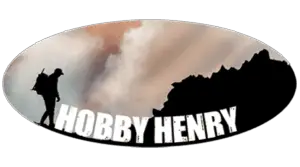Been getting a lot of complaints lately about a noisy drone? I mean who blames them? drones can be extremely noisy. I had this issue myself so I researched 12 methods you can use to make your drone quieter.
To make your drone quieter, you can:
- Change to bigger drone propellers.
- Swop two-blade propellers to four-blade propellers.
- Clean up molding marks off the propellers.
- Sand off any logos that are on the props.
- Make sure your propellers are well balanced.
- Make sure your props are clean.
- Sand a hook into the tip of the blade.
- Get some silent propellers.
- Get rid of your cheap propellers.
- Replace drone propellers every 200 flights, or if damaged.
- Get a quieter drone.
- Get a glider drone.
For you to be able to reduce the noise of your drone, it’s important to understand where that screeching high pitched noise comes from.
The motors of the drone might make a bit of noise, but the high pitched noise that you’re probably trying to get rid of comes from the propellers. The faster the propellers spin, (RPM,) the noisier your drone will be. Period! So there’s no point trying to do any modifications to your drone’s motors.
Instead, we need to focus on making adjustments to your drone propellers.
Factors that affect noise propellers make:
- The shape of the blade. The shape of the blade plays an important role in the propeller’s aerodynamics. The more aerodynamic the blade, the less turbulence. Turbulence increases the noise your drone makes.
- The diameter of the blade. The larger the diameter of the blade, the bigger the surface area. This increased surface provides more lift, which means the engines don’t have to spin as fast, (less RPM.)
- Pitch of the blade. The higher the pitch, the more lift the blade produces. As lift increases, the engines RPM will decrease. Which means less noise!
All these play an important role when it comes to how much noise they will make. So let’s dive straight into it, here’s a deeper look into the 12 methods you can use to make your drone as quite as humanly possible.
01. Change To BIGGER Drone Propellers
A bigger surface area will increase the lift that the drone blades produce, which means the drone will naturally reduce the RPM. Remember that the speed of your drone propellers affect how much noise they will make, so if we can get the RPM as low as possible, it will help bringing that noise level down quite a lot.
I’ve heard of cases where it actually made a hell of a difference. Some drone pilots reported that the sound that the propellers produced changed from a swarm of bees to a single bumblebee after installing bigger drone props.
However, there are some things you need to keep in mind.
The bigger drone propellers might put more strain on your drone’s motors, which can wear them out quicker. And, because the motors are under more strain, your battery power will also drain a lot quicker. So try to stick to propellers you can get from the manufacturer, don’t go out and get custom made props.
02. Change To Four-Blade Propellers
If you’re using two-blade propellers, consider changing to four blades. The rule of aerodynamics shows that if you increase the surface area, you’ll increase lift. This means your drone will reduce it’s RPM because it doesn’t need to spin the props as fast to lift the drone off the ground.
Here’s a video that shows the sound difference between a two-blade propeller and six-blade.
Notice how much quieter it is. The noise changed from that annoying high pitched sound to a low humming sound. Now I know that I mentioned that you should get a four-blade propeller, however, the concept is the same.
Also keep in mind that because your drone is producing more lift, your engines will need to work a bit harder so your battery life will drain a lot quicker.
03. Clean Up Molding Marks On The Propellers
If your blade feels sharp to the touch as you run your finger across the leading edge because of molding marks left over from manufacturing, then removing this could definitely help make your drone a bit quieter.
The molding marks mess with the blade’s aerodynamics, which causes increased turbulence. This turbulence not only makes your drone noisier, but it can also put unnecessary strain on the motors and the battery with the vibrations it creates.
The best way to fix this is by sanding it off with sandpaper. This makes the edges smoother which will improve airflow over the blades and reduce turbulence.
Here’s how to do this:
- Start sanding the molding marks and any logos away with 600 grit sandpaper.
- Once the bulk has been removed, smoothen out the edges with 800 grit sandpaper. You can also use scotch pad to bring it back to a nice flat surface.
Just be warned, this change might void your warranty. So make sure you use your due diligence when making any changes to your drone.
After you’re done, you might need to balance the drones props just to make sure they are perfect. I’ve added a nice video in step 5 that explains how you can balance your drones props.
04. Sand Off Any Logos
Some drones come with company logos added to drone propellers. These logos can add bumps on the surface which may mess with the aerodynamics of the props. If you want to try to optimize your blades as much as possible, then remove it with 600 to 800 grit sandpaper. And finish it off with some scotch pad to make it as smooth as possible. You can use the same method as mentioned above.
05. Make Sure Your Propellers are Balanced
Imbalanced propellers can cause more drag, which makes them noisier. So if your drone seems noisier than usual, then this could be your problem.
Here’s how you can perfectly balance your propellers.
You’ll need:
- 180 grit sandpaper that you can get from any hardware show.
- Duro balancer. Highly recommend the DuBro.
Here’s the best video that I found that explains this process.
Here are the steps in the video:
- First, push the metal balance rod through the drone prop. Have it in the right direction, you’ll want to have the flat side of the propeller, facing the flat part of the metal rod.
- Place the spring and the washer on the rod.
- Mount the rod with the propeller on the balancer and let it hang. What you’re aiming for, is for bot blades to sit level horizontally.
- If one side of the propeller hangs lower than the other one, this means that the blade hanging lower is heavier, so you need to take some weight off that blade.
- Grab the propeller, then on the backside of the heavy blade, begin sanding it with your 180 grit sandpaper for about 10 seconds.
- Pop the blade back on the balancer, and see if they even out. If they don’t then sand the heavy blade again, and place it back on the balancer.
- Keep sanding the blades until they are both horizontal to each other.
06. Make Sure Drone Propellers Are Clean
This might sound obvious but I’ve seen a lot of cases where drone pilots would have dried mud or clay stuck on their drones propellers. Make sure you clean them properly with a bit of dishwashing liquid and a scotch pad if you have some stubborn dirt on them.
The dirt on the propellers can mess with the aerodynamics, which will make the blades noisier than they should be. So make sure you check them over before every flight!
07. Sand A Hook Into The Propeller Tip
This is an interesting point that I came across on a forum, and it’s the reason why most silent drone propellers come out with a tapered end. Before I mention this I do want to recommend that you rather buy some silent drone propellers, because they come with tapered tips already. Especially if you don’t have a lot of DIY experience.
08. Buy Silent Propellers
Buying some silent props is an option. Especially if you don’t want to make any changes to your existing propellers.
The reason why silent propellers work best is that they generally have tapered off tips, they generally have less pitch, and the blades have a bigger surface area. This combination creates more lift, increases the aerodynamics of the blade, which then results in a lower RPM.
Here’s a video that shows that there is a noticeable difference when using silent props. The difference might not sound much, but it is around two to three decibels.
In the video, Paul also tests a copy version of silent propellers compares to DJI’s original silent propellers. As shown in the video there’s not much difference between the two, however, I would recommend that you still go with the original silent propellers.
Here’s why. They might be just as quiet, but you’ll never really know if the copies are as aerodynamic as the original. If they aren’t as aerodynamic, it might cause vibrations that the eye can’t see, which could put unnecessary strain on the drone’s engine and chassis.
If you want to try these low noise propellers, you can get Mavic Pro’s Low-Nose propeller here for around $13, and the copies here for around $3.
The difference in price is obviously pretty big, however, I wouldn’t personally risk my drone to save $10.
09. Stay Away From Cheap Propellers
Cheap propellers are generally unstable which causes a lot of turbulence on the blades. Your drone has to compensate for this increased turbulence by increasing the engines RPM’s, which makes that high pitch noise even louder.
If you’ve been using cheap propellers then consider getting a new set straight from the manufacturer of your drone. They might be a bit more expensive, but don’t try to save money on your propellers. Unbalanced propellers could damage your drone’s engine, which will make your problem a lot more expensive.
10. Replace Drone Propellers With New Ones
If you’ve had the same old props on your drone for a while now, then this could be making your drone noisier. So consider changing them to a fresh set.
You should be changing your drones propellers at least once every 200 flights. However, this obviously depends on how many times you’ve crashed your drone. If you notice any damage to your props, change them immediately.
11. Get A Quiter Drone
Have you exhausted all the options above and you still can’t get your drone quite enough to keep the neighbors happy? If yes, then maybe it’s time to get a new drone. Naturally, some drones are noise than others, so I went and found the quietest drones that you can buy online.
Table showing top 4 of the quietest drones.
| Drone: | Noise level at 3 feet away: | Price |
| Funksy 913 | 68 Decibels | $129.99 |
| DJI Mavi Pro Platiunum | 70 Decibels | $1,149 |
| DJI Mavic 2 | 72 Decibels | $1,599 |
| MJX B3 Bugs 3 | 74 Decibels | $62.99 |
If you want to know which drones to stay away from, here are some of the noisiest drones.
| Drone: | Noise level at 3 feet away: |
| DJI Inspire 1 & 2 | 83 Decibels |
| DJI Phantom 4 | 80 Decibels |
| DJI Mavic Air | 76 Decibels |
12. Get A Glider Drone
Glider drones are pretty cool because once you get them in the air, they make ZERO noise. If you have the money to play around with then consider getting one of these.
There are a few options on the market, but these are some of these best ones I’ve found.
| Drone: | Price: | |
| Parrot Swing | $100 | VIEW MORE |
| X-craft XPlusOne Quadcopter Drone | $895 | VIEW MORE |
| Parrot Disco FPV | $829 | VIEW MORE |
Final Thoughts:
Apart from those 12 tips there’s not much else you can do to make your drone quieter. The only way to make a noticeable difference, is by making changes to your propeller, so please don’t start messing with your drone motors. This will void your warranty, and you could end up flushing a thousand dollars down the toilet.
The easiest way to make your drone quieter is by buying silent propellers. And if that doesn’t make it quiet enough for you, you’re better off selling your drone, and buying a quieter one.