
Geofencing is a virtual barrier programmed with GPS data that keeps drones from entering restricted air space— but are there drones out there without this feature? I did some research and here’s what I found.
Many major drone manufacturers such as DJI do have geofencing, to ensure drone enthusiasts abide by the drone laws—this includes avoiding No-Fly Zones. Although it is not recommended, there are drones without geofencing.
Here are 6 best drones that aren’t limited by geofencing restrictions:
| Drone Name: | Flight Time: | Video Quality: | Price: | Range: | Purchasing Link: | |
| 1. | Autel Evo II | 40 min | 8K | $1,495 | 5.59 miles | VIEW |
| 2. | Autel DragonFish | 100 min | 1080p | $1,700 | 18.6 miles | VIEW |
| 3. | Autel X-Star Premium | 25 min | 4K | $900 | 1.2 miles | VIEW |
| 4. | Autel Kestrel | 2 hours | 720p | $1,699 | 60 miles | VIEW |
| 5. | GDU 02 | 20 min | 4K | $800 | 262 feet | VIEW |
| 6. | Yuneec Typhoon Q500 | 25 min | 4K | $350 | 2624 feet | VIEW |
Geofencing and Fly-Zones Explained
Geofencing is a technology that has been around for a long time and has been used for various purposes. The geofencing technology basically creates a virtual barrier based on their location.
This barrier acts as an invisible dog fence, if the dog tries to leave the yard, its collar shocks it. The same way this collar shocks the dog and causes it to turn around, the drone will hit an invisible wall and be forced to turn around and be unable to enter the restricted zone.
This tech prevents drones from taking off in areas that are restricted by the FAA. These areas are usually around airports and sporting events which will be labeled temporary No-Fly Zones.
The geofencing tech is applied to the applications that support the LAANC program, applications like the DJI GO app, KittyHawk and a few more. The system was put in place to prevent drone pilots from entering restricted airspace as well as to reassure authorities that any drone flying in that restricted area have permission to be doing so.
DJI is the leading company in using geofencing technology, all of their drones are equipped with this technology and are not even able to take off when in a restricted area.
The geofencing system on the DJI drones is constantly being updated and refined in order to continue to work perfectly.
Yuneec drones and Parrot also offer geofencing tech within their apps which enforces the existing no-fly zone restrictions.
The 4 Different Geofencing Zones
There are different color coding zones that indicate the different kinds of geofencing zones. These color codes are:
Red Zone
This color indicates the restricted zones which will require a custom unlock.
Grey Zone
The Grey Zone indicates any area with flight restrictions. The places with flight restrictions are usually areas near airports.
The restrictions in this zone can not be unlocked because of various safety reasons.
Blue Zone
This zone color indicates an area that is risky to fly in but can be unlocked using a self unlocking system.
Yellow Zone
Yellow zones do not require any unlocking, all they do is indicate that the area you are in might be a little dangerous to fly in.
The only thing that will happen is a notification will show up on the pilot’s display warning them.
How to Unlock Drone Geofencing
DJI is the leading company when it comes to the droning world and they were the first to introduce geofencing technology into their drones and have continued to implement it in all of their drones, constantly improving the technology.
I will be focusing more on the DJI drones when talking about the unlocking method as they are the most owned by many drone enthusiasts and because of that, many hobbyists have geofencing on these drones and are not able to fly in certain areas.
There are two types of unlocking that you can do in order to unlock the geofencing on your drone. There is the Self Unlock that can be done with blue zones and a Custom Unlock which can be done on red zones.
Before you start with the unlocking process you need to make sure that you have the authorization to be able to fly in the area that you are requesting to unlock.
You need to do this because this authorization needs to be presented to the drone company in order for your request to be granted.
Custom Unlocking
- Log into your DJI account on the custom unlock page.
- Choose your drone model.
- Identify the specific location that you want to fly in.
- Select the red pin of the area, you need to remember that red means it is a custom unlock zone.
- You need to then present the proof that you are authorized to fly your drone in that area. Usually, this will be a LAANC authorization but sometimes people have some sort of other documentation that they choose to present instead.
- When you have finally completed the above steps, you need to agree to all the terms and conditions and then click “Submit”.
- Now it is time for the waiting period. DJI needs to review your request and reply to it, this usually happens an hour after you have clicked the submit button. If you have been approved you will receive a confirmation email stating this.
- If you have any problems with the above steps, contact DJI support for assistance and to check on the status of the request you have made.
Self Unlocking
- Before you do anything else you need to login to your account on the DJI self unlock webpage.
- Select your drone model.
- Find the location you want to fly in and select it.
- You select it by pressing the blue pin(representing self unlock zones) that covers the area you want to fly in.
- Enter your flight controller serial number.
- You need to enter your cell phone number or the credit card number, that is associated with the drone you are flying, in order to verify your identity. If you enter a cellphone number, it is important to keep it close to you because you will be required to enter a verification number that will be sent to you in an SMS.
- Now that you have finished the steps listed above, choose the date you want to fly and then click the “Submit” button.
- The unlock will start at midnight on the day of the drone flight.
- When all of this is completed
Is Bypassing Geofencing Illegal?
A lot of drone pilots that are frustrated with geofencing are in a way “hopping the fence” in order to fly their drones freely by hacking their way out of this issue.
Top drone maker DJI reportedly left a developmental debug code in its Assistant 2 application and because DJI accounts for a vast majority of drone sales in the United States, this glitch allows for a lot of vulnerable unmanned aerial vehicles (UAVs) that are just flying over everyone’s heads.
But is this illegal?
Hacking the application and switching off the geofencing system is not actually illegal. It is essentially the same as jailbreaking your phone or any other tech, the only thing it might cause is your warranty with that company being null and void.
What is illegal is what you want to do with a drone that has its geofencing system disabled. The only reason the geofencing technology was put in place, was to make sure drone pilots do not fly into restricted areas.
This is beneficial for everyone as it makes it safer to fly drones and puts authorities at rest because they do not have to worry about unauthorized drones flying near planes and over peoples’ heads at sporting events.
Even though it might not be illegal to try and disable the geofencing on your drone, I strongly recommend that you do not try it because it is only in place to make it safer for everyone.
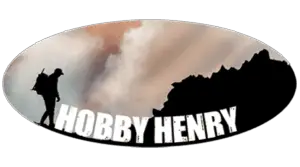
How do you jail break geofencing on a Inspire 3