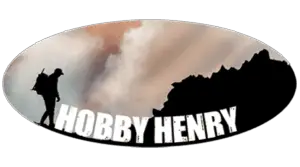If you own a drone, you’ve probably struggled with the frustration of trying to record audio despite the difficulties that come with it, and wondered whether this is even possible? Well, I’ve done my research, and here’s what I found.
The simple answer to this is no, drones cannot record sound as they do not come with a built-in microphone. However, an external mic can be attached to the drone to record audio, but the sound of the prop sound and wash will drown out the sound. Fortunately, you can use your controller device on certain drones to record audio.
With that being said, let’s take a closer look at why this is so, and what other options you can consider in order to capture decent audio successfully with your drone!
Why Can Drones Not Record Audio?
While it may seem like a massive oversight, drones do not come with a built-in recording device.
This is because of the fact that there are so many other sounds that will disrupt the quality of the audio, making this a pointless endeavor for both the manufacturer and the consumer!
As you can imagine, it would be pretty difficult to record any decent audio while your drone is hovering hundreds of meters in the air with noisy props buzzing about right next to the recording device.
However, let’s take a closer look at why recording audio with your drone is a little trickier than you initially presumed:
Motor Noise
Most drones rely on electric motors in order to fly. Despite the fact that electric motors are generally pretty quiet, this does not mean that they don’t produce any noise at all.
In fact, they will produce a low humming sound that will most certainly carry over into your audio recording—and it’s going to sound pretty annoying, to say the least!
Prop Wash
Prop wash is a term used to describe the sound of the propeller blades as they swish the air around them in order to fly.
This sound is actually pretty loud, and will most certainly ruin any recording you attempt to make with a microphone attached to your drone.
Wind Noise
The sheer noise of the wind itself around the drone will completely drown out any recording you are attempting to capture. Trust me, it’s not a pleasant sound!
Even if you were smart enough to silence out the sounds of the propellers and the electric motor’s humming, this problem would still persist.
Microphone Directional Characteristics
Even if you were to attach a microphone to your drone, the sheer noise of all the buzzing around the drone would drown out the audio.
This is because microphones are either bidirectional, omnidirectional, or unidirectional in nature, meaning that the mic picks up sounds from various directions, some from more than one at a time.
Your best option here would be to select a microphone that is unidirectional (Cardioid and Hypercardioid). This means that the mic only picks up sounds from one direction, meaning that there is only one source of noise compared to multiple.
Therefore, you should try to see if you can get hold of a Cardioid microphone in order to successfully record audio with your drone.
With that being said, there are other methods you can try in order to successfully record audio with your drone, so keep reading to find out!
Alternative Methods Of Recording Audio With Your Drone
Using a Standalone Voice Recorder
This is one of the more common methods to record audio on your drone. You can simply attach the voice recorder to yourself instead of the drone, and the device will record the sounds around you.
So, the recording will not be from the flight itself, which will solve the problem of the noise from the wind and propellers.
The only issue here is that you would have to sync the audio with the video after you have finished your flight, which can be a bit tedious.
Many people use the clapping method when they begin recording the audio, as this can be used as a point of reference when you go back and listen to the recording.
This method gives you the option of having a separate audio recording that you can add to the video later on. This is certainly one of the simpler methods, however, it does require a certain level of technical experience and knowledge in order to know how to use this particular software.
Using a Microphone On Your Controller Device
If you happen to own a DJI drone, there is an app you can use to record sound from a microphone on the device you are using to fly and control your drone—this app is called DJI GO 4.
If you own an iPhone or an iPad, you can use the recorder on these devices to record the audio. Again, this will not record the sound from the actual flight, but it will record the sounds around you.
The audio file will then be stored on your iPhone or iPad, not the drone itself. You will then need to download the cache on your computer so that you can add it to your video cache that has been taken from the drone video footage.
This app is compatible with most of the latest models of DJI drones including the Mavic 2, Pro, Spark, Air, and Phantom 4.
If you would like to check out how this app works, you can see it on one of the more recent versions of the DJI GO 4 App.
In order for this to work, all you need to do is enable the option for caching the transmission video and then enable the sound recording on the app itself. Simply select “menu” under the general settings option.
Mounting The Microphone Underneath The Drone
This third option involves simply placing a microphone about 20 to 30 feet underneath the drone. The purpose of this is to try and minimize as much buzzing noise from the props as possible, while also attempting to record other sounds.
This method of recording audio is beneficial in more ways than one, meaning you can record realistic sounds from your drone without too much-buzzing noise from the drone.
So, what’s the catch?
Well, there is one catch. Carrying the mic in that way may result in the mic swinging back and forth as the drone moves, creating a pendulum effect that can actually cause the prop to destabilize!
Additionally, the added weight of the mic can place pressure on the drone, which can reduce the total flight time. Not to mention the swinging mic could potentially latch onto objects nearby such as trees or power cables—this could get very messy!
Final Thoughts
In my personal opinion, attempting to add audio sound to your video footage almost seems like more trouble than it’s worth due to all the technicalities involved. The effort would almost be worth it if the sound quality was excellent, however, this is certainly not the case!
Going forward, we can only hope that major drone manufactures, particularly DJI, make this process a little more user-friendly, especially for drone hobbyists!
Related Questions
Can I edit out the humming noises from the drone’s audio using software?
Low buzzing sounds can indeed be removed using good quality sound editing software, but the results may be less than desirable. However, you can utilize what is known as noise gates or noise reduction, which people generally use to filter out very low-humming background noises, such as a computer fan.
Unfortunately, this will not be as effective on a drone as the sound of the props is simply too loud, and other noises that you may want in your audio will be severely distorted as a result.